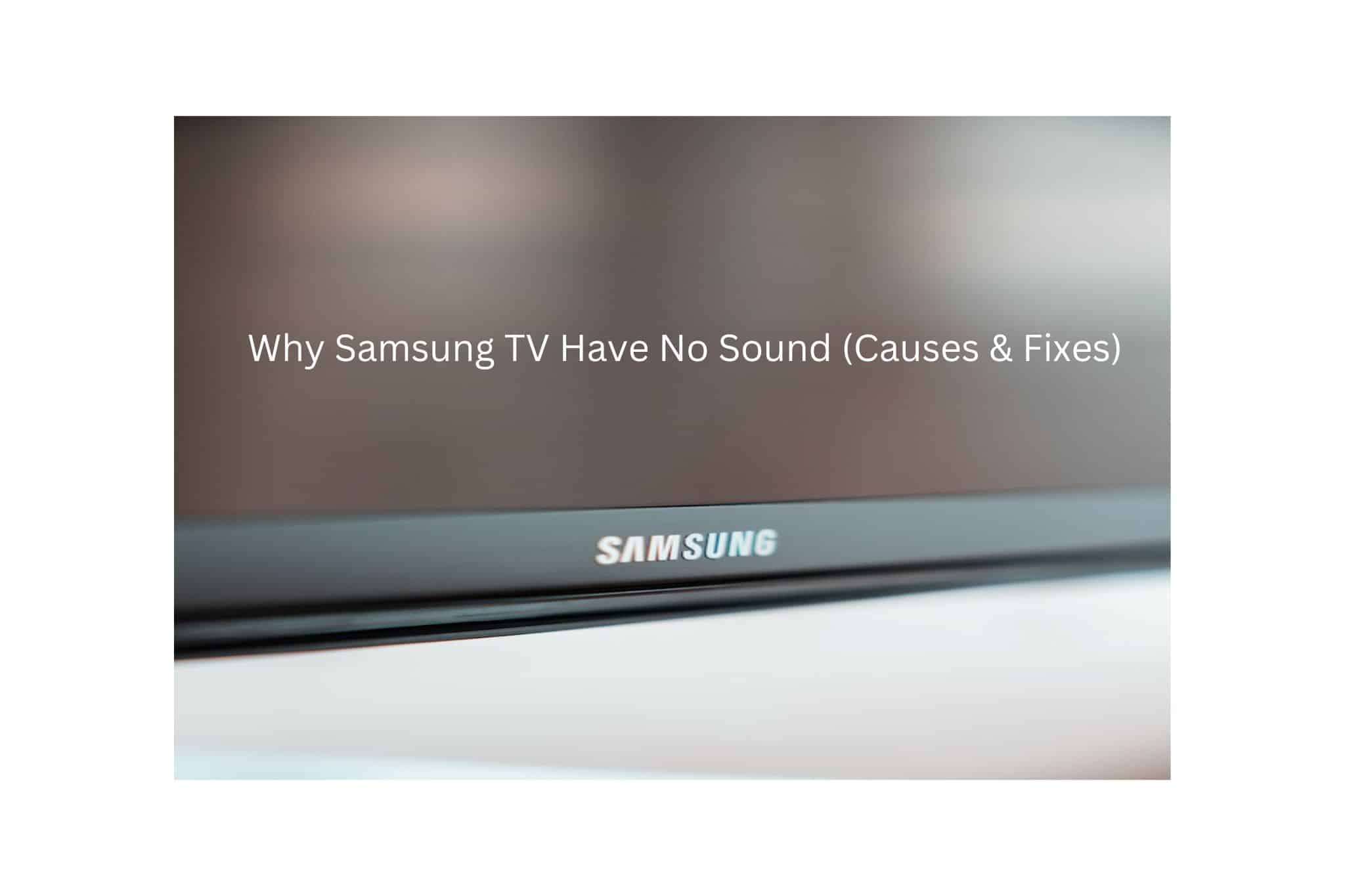Are you wondering why there is no sound on your Samsung TV? Do you suspect it might be due to a faulty cable or component? Or maybe you just accidentally hit the mute button.
Watching a TV show should be a relaxing experience, so it’s frustrating when you can’t hear the audio. Sometimes the problem is with the TV itself, but other times it may be due to the cable connection or even the component you’re trying to watch.
No matter the cause, we’ll assist you in resolving it so that you can get back to watching your shows.
Keep reading to learn the most common reasons for no sound on a Samsung TV and what you can do to fix it.
Common Causes of Samsung TV No Sound
Several factors could be to blame for your Samsung TV’s broken audio. Some of the most frequent explanations are as follows:
① The TV is Muted
If you’re experiencing sound problems on your Samsung TV, the issue is likely related to the audio settings. In particular, the sound issue may be due to the fact that the TV is muted.
Occasionally, people will unintentionally press the mute button on the TV or the remote control.
To check this, simply press the “Mute” button on the remote control. If the TV is indeed muted, you should see a small mute icon appear on the Samsung soundbar.
Once you’re done, you can unmute the system by pressing the button again. If the TV is not muted, then the problem may be due to a different setting.
If the volume on your Samsung TV is turned down too low, for instance, you might not be able to hear anything. In this case, simply use the remote control to increase the Samsung TV volume.
② The Wrong Input is Selected
Another common reason for sound problems on Samsung TVs is that the wrong input is selected. When you connect an external device to your TVs, such as a cable box or Blu-ray player, you must ensure that the TV is set to the correct input.
Otherwise, there won’t be any sound for you to hear.
To check the input, look for a button on the TV remote control that says “Input” or “Source.”
Select the option you want using the arrow keys, then click it. Always check to see if the desired input is highlighted.
③ The Audio Setting is Incorrect
Incorrect audio settings on your Smart TV can lead to poor sound quality or even no sound at all. Fortunately, it is usually easy to fix audio settings issues.
As a first step, double-check your audio output settings. Make sure the external speaker is plugged in, and the volume is turned up if you plan on using them.
It’s also a good idea to examine the equalizer’s settings to make sure they aren’t the root of the issue. If your audio settings are correct, and you still have audio issues, the problem may be with your Android TV.
④ The Cables Are Loose
If you are using external speakers or other audio equipment, make sure that the cables are properly connected. Loose or disconnected cables can often be the cause of audio problems.
The HDMI audio cable can transmit both a video and audio signal. Because of this, contemporary TV setups can function with fewer cords, with most people content with only a couple of wires coming out of the back of their TV.
Using an HDMI cable does not wireguarantee that there won’t be any issues with the audio. First, check that every cable has been securely attached, and second, inspect for any signs of wear or damage.
Testing a different HDMI cable with your TV makes sense if you have access to one. A faulty cable could be the cause, so testing the HDMI connection between your TV and cable box is a good first step.
You could also double-check the cords connecting your TV to your receivers. Also, make sure the box is turned on and functioning correctly, not just the HDMI cords.
⑤ Check for External Device
If the sound on your Samsung TV isn’t working, you probably have an external device plugged into it. It may be anything from an additional speaker in your house to a pair of headphones.
Any connected device you’ve used with your TV before will automatically assume that you want to send the sound elsewhere. Because of this, you won’t use the TV’s internal speakers to play the sound.
A simple sound test is to raise and lower the volume level to see if it works. When you adjust the volume on your TV with the remote, the volume bar should move in response to your actions.
When the volume control appears on the TV screen, the audio will be output through the TV’s speakers. In the event that it doesn’t, you’re probably using an external audio input.
⑥ Bad Connectivity And App Issues
If you’re simply experiencing a loss of sound on your catch-up stations and TV subscriptions, it could be an issue with your internet access.
Most people who watch live television do it via aerial or satellite transmission. This indicates that the issue is more than likely related to your TV or its software.
On the other hand, you’ll need web access to use your catch-up services or view Prime Video. The audio quality may suffer if your signal strength is low. You can view the strength of your signal in the preferences.
If the problem appears to be limited to a single app on your Samsung smart TV, try removing it and then reinstalling it. It’s possible that the problem lies solely with that app and that a recent update has rendered it inoperable.
⑦ Modify Expert Sound Setting
Samsung TVs just like Apple TV have an adjustable feature that enables you to adjust the volume to suit your own preferences. However, problems may arise if improper preferences are provided for the set customizations.
Expert sound settings allow for balancing and equalizing the sound.
Here, you can modify the audio formats for both the input and the output. Most of the time, the lack of audio from your TV is due to an erroneously selected format.
To convert audio formats, please see below for instructions.
Open the Settings menu
Next, press on the Sound icon
Click on Expert Settings
Choose your desired audio format from the list provided
Save your changes and restart your television.
⑧ The TV Speaker is Damaged
If you have verified that all the previous items are not causing your audio issues, there is a possibility that your Samsung TV speakers are damaged.
Therefore, you need to either replace or repair the speakers. You can usually find a TV repair shop in your local area. Alternatively, you may be able to find replacement speakers online.
If your TV is still under warranty, you may be able to get the speakers repaired or replaced for free. Check your warranty terms to see if speaker repairs are covered.
⑨ Perform a Factory Reset
If you have tried all the methods listed above and still cannot hear any sound from your TV, you may need to reset it to its factory settings. Because of this, you’ll lose whatever changes you’ve made and will have to re-configure your TV.
However, this should fix any underlying issues with your TV.
To reset your TV to its factory settings, follow the instructions below:
On your TV menu open the Settings.
Next, press on the Support icon.
Then click on Self Diagnosis.
After that, press on Reset.
Enter your PIN code.
Click on the Reset button. Once you press this button, your TV will return to its original factory settings.
⑩ Outdated TV Firmware
If you’ve ruled out all the other possible causes, the problem may be due to outdated TV firmware.
Your TV’s firmware is its operating system. Like any other software, it needs to be updated from time to time. Otherwise, it can become outdated and cause problems.
Follow these steps to check for firmware updates:
Visit the TV manufacturer’s website for help.
Look for a “downloads” or “firmware” section and check to see if there are any updates available. If so, check for updates, download them, and then apply them to your TV as directed.
If you still have audio problems after updating the firmware, the problem may be with your TV. Perhaps you should contact Samsung’s customer service department for guidance.
Final Words
Many Samsung TV owners face the problem of having no sound from their TV. Possible causes include disabled sound or an old software version.
By following the steps outlined in this article, you should be able to fix the problem and get sound working on your Samsung TV again. In the event of a more serious problem, though, you should probably call Samsung customer care.